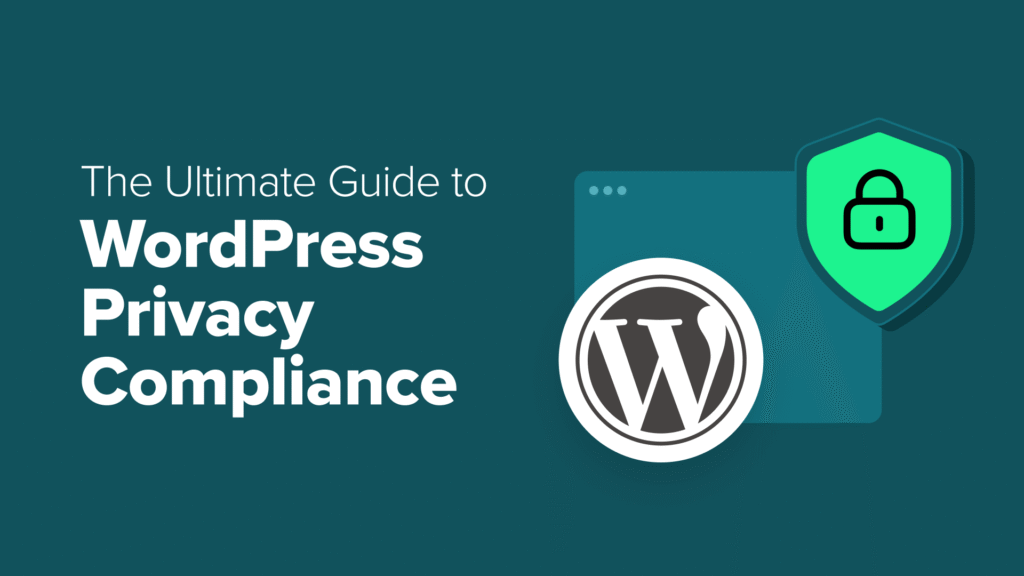I’ll be honest: there was a time when privacy compliance felt overwhelming.
Between GDPR, CCPA, VCDPA, and other regulations, it seemed like I needed a law degree just to run a simple WordPress site.
But after spending a lot of time helping website owners figure this out, I’ve learned that compliance doesn’t have to be complicated. In most cases, just a few simple changes can protect your website and show visitors that you take their privacy seriously.
That’s why I created this ultimate guide to WordPress privacy compliance. I’ve researched dozens of laws, tested different tools, and seen firsthand what works (and what causes problems) across different WordPress websites.
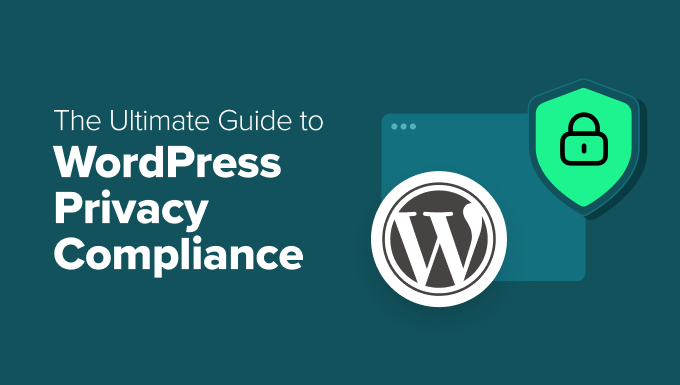
⚠️ We are not lawyers, and nothing on this website should be considered legal advice.
Why Does Privacy Compliance Matter for Your WordPress Website?
Online privacy laws are designed to give people more control over how websites, businesses, and online stores collect and use their personal information.
“Personal information” can mean more than you think. It includes names and email addresses—but also things like browsing history, preferences, location, and even biometric data.
That’s why most WordPress websites are affected by privacy laws, even if they only collect basic data like form submissions or cookies.
Following these laws is important for two reasons:
Avoiding legal trouble: Some laws, like the Virginia Consumer Data Protection Act (VCDPA), can issue fines of up to $7,500 per violation. Other laws impose even higher penalties, sometimes reaching millions.
Building trust with your audience: When visitors see that you respect their privacy, they’re more likely to engage with your site, join your email list, and make purchases.
In other words: privacy compliance isn’t just a legal requirement. It’s a smart move for long-term success.
In this guide, I’ll walk you through 12 key tips for WordPress privacy compliance. After that, I’ll break down the most important privacy laws that might affect your site.
Keep reading for the ultimate checklist to comply with international data privacy laws.
12 Tips for Achieving WordPress Privacy Compliance
No single guide can guarantee full compliance with every privacy law. But these tips will give you a strong foundation. You can think of this section as your privacy checklist for WordPress.
After reading through these best practices, I recommend scrolling down to the legal section to see which laws may apply to your site.
1. Perform a Data Audit
Before you can follow any privacy law, you need to know what personal data your website collects and how it’s used.
Start by reviewing all the tools and plugins on your site that interact with visitors. These often include:
Once you’ve identified those tools, take a closer look at what they do.
For each one, ask yourself:
What data does this tool collect?
Why do I need this data?
Where is the data stored?
How long is it kept?
Is it shared with anyone else?
Be sure to document your answers. This record helps you stay organized and gives you a way to prove your compliance if you’re ever audited or asked by one of your users.
2. Collect Less Data
One of the easiest ways to improve privacy on your WordPress site is to collect less data in the first place.
Most privacy laws require you to collect only personal data that’s relevant and necessary for a specific task. This principle is known as data minimization.
Take a look at the forms, plugins, and tools you use. For each one, you should ask yourself:
What personal information am I asking for?
Do I truly need this data?
Could I achieve the same result with fewer form fields or information?
If the answer is “no” or “not sure,” it’s a good idea to stop collecting that data.
This approach not only reduces your legal risk. It also makes your site feel safer and more respectful to visitors, which can improve trust and conversions.
3. Create a Privacy Policy
A privacy policy tells visitors what data your website collects, how it’s used, and whether it’s shared with anyone.
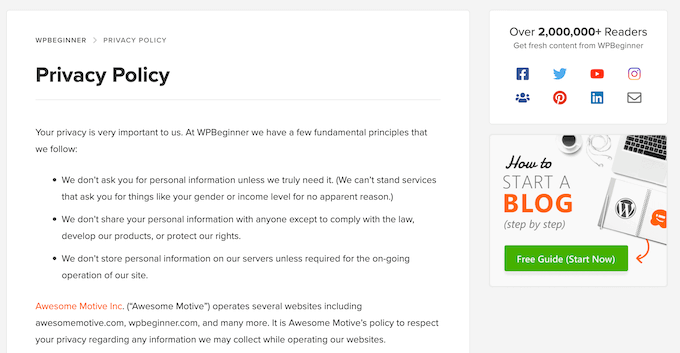
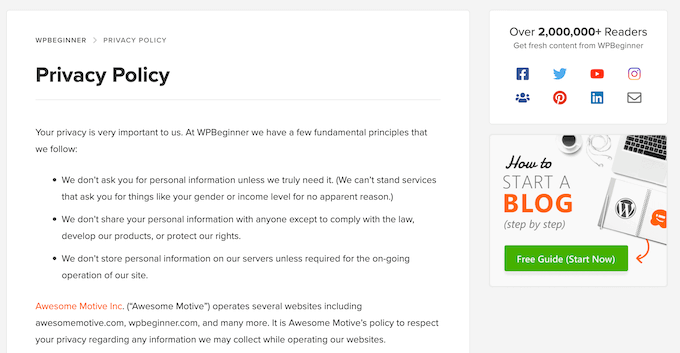
Most privacy laws require you to have a policy like this. It helps users understand how their personal data is handled, which many laws refer to as the “Right to Know.”
Thankfully, WordPress has a built-in tool to help you create a privacy policy. To access this tool, simply go to Settings » Privacy in the WordPress dashboard.
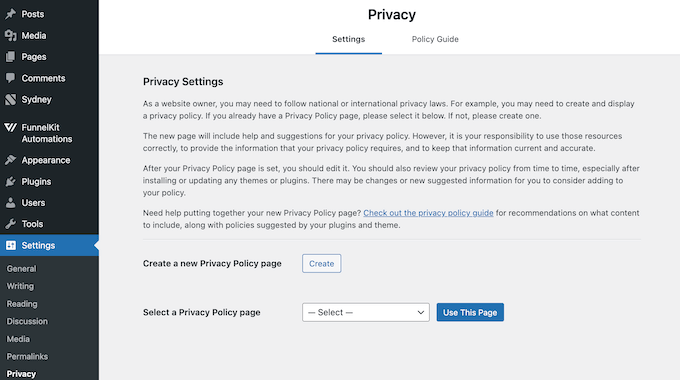
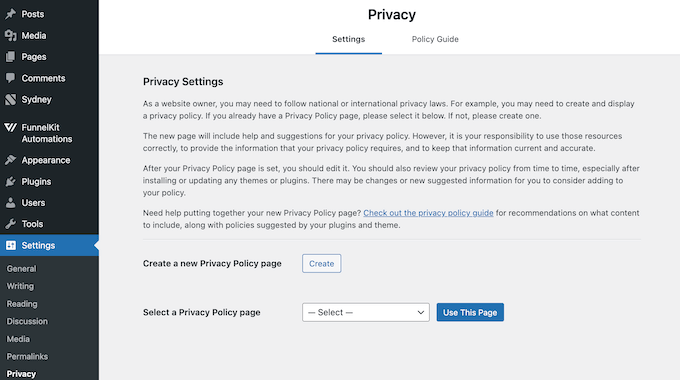
Want more detailed instructions? We also have a complete, step-by-step guide on how to add a privacy policy in WordPress.
Some privacy laws require you to get consent before placing cookies on a visitor’s device. This includes laws like the GDPR.
A cookie popup makes this easy. It gives visitors a clear message about the types of cookies your site uses, what data is being collected, and why. It should also give them a simple way to opt out.
And this is easy to set up with a privacy compliance plugin like WPConsent.
For example, we use WPConsent to display cookie banners and manage user choices on WPBeginner.
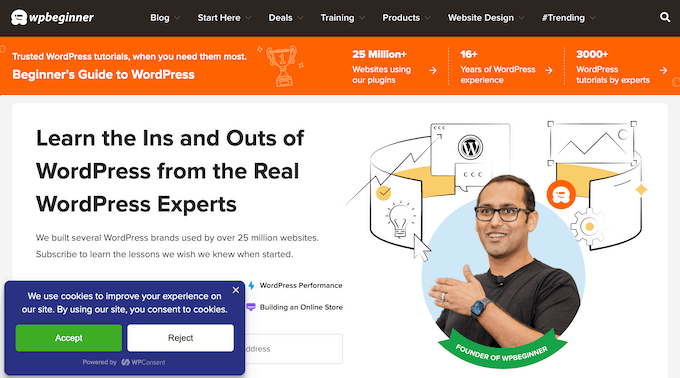
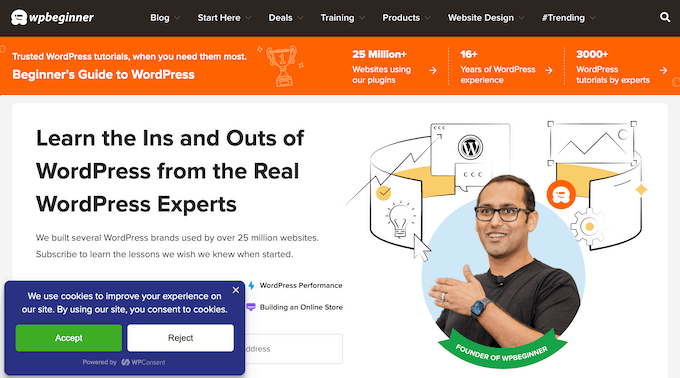
💡 Curious about how we use WPConsent across WPBeginner and many of our partner sites? Our in-depth WPConsent review has more information.
For step-by-step instructions, check out our full guide on how to add a cookie popup in WordPress.
5. Write a Separate Cookie Policy
A cookie popup is important, but it’s also a good idea to create a dedicated cookie policy page. This gives visitors a place to learn more about how cookies work on your site.
Your cookie policy should include:
The types of cookies your site uses (such as essential, analytics, or marketing)
What each cookie does
What personal data it collects (like IP addresses or browsing history)
To build trust, try to keep your cookie policy easy to understand. This means you should avoid technical terms or legal words that are hard to follow.
Luckily, a tool like WPConsent can create this policy for you. After installing and activating the plugin, go to WPConsent » Settings.
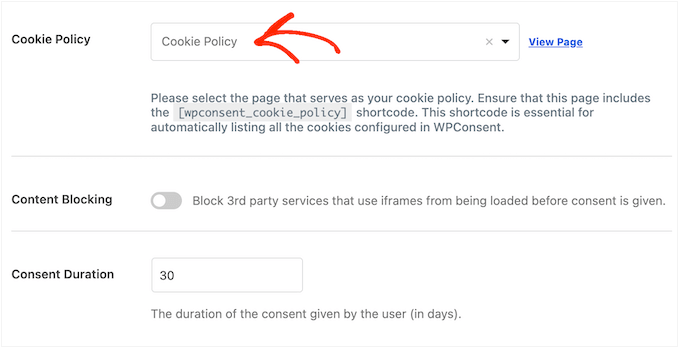
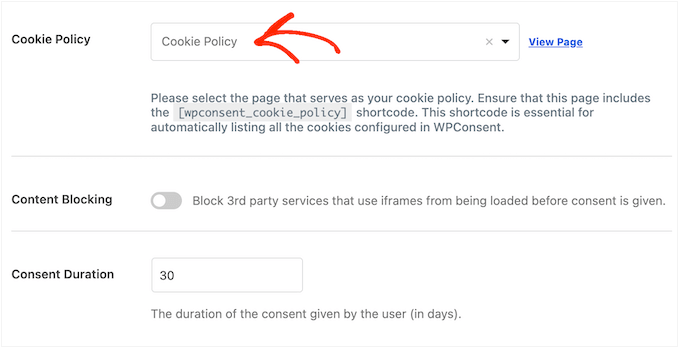
In the plugin’s settings, choose the page where you want to display the cookie policy, and add the shortcode provided by the plugin.
WPConsent will then add this policy to your chosen page.
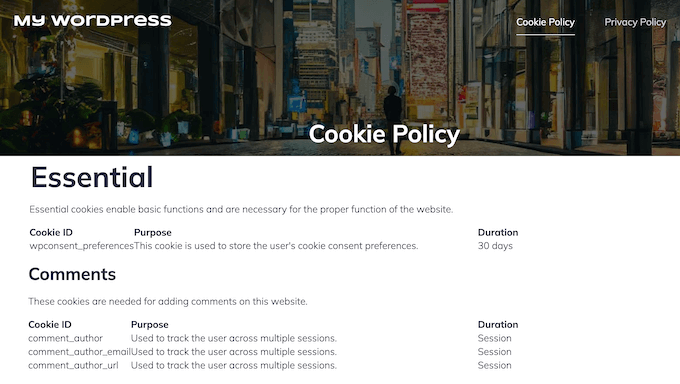
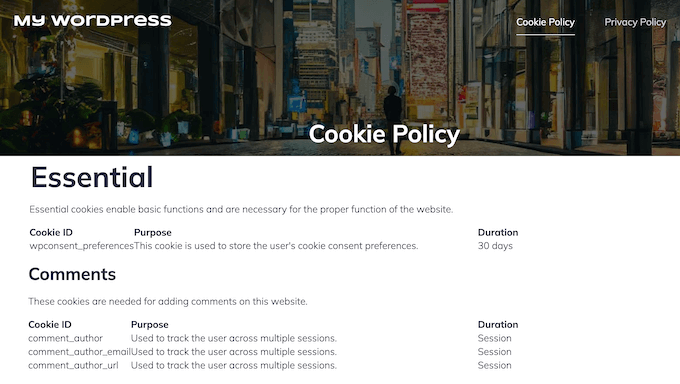
If you’re using WPConsent to display a cookie popup, then visitors can now access this policy directly by clicking on the dropdown.
This will reveal a link that takes them straight to your policy page.
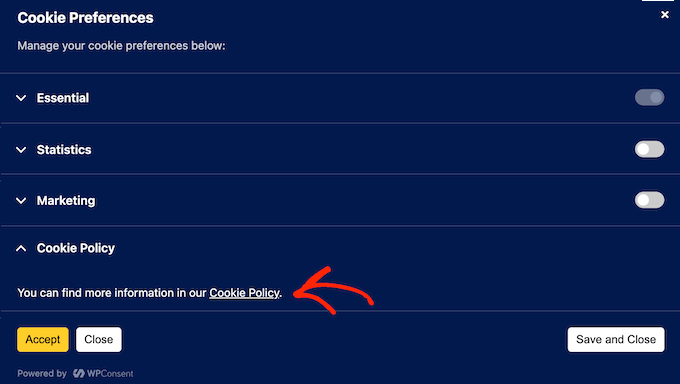
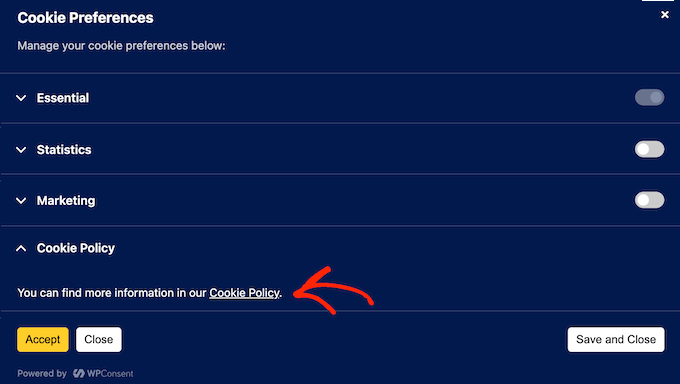
6. Block Third-Party Scripts
Many privacy laws also apply to third-party tools like analytics, advertising pixels, and social media trackers. If you use services such as Google Analytics or Facebook Pixel, then you’re responsible for how those tools collect data.
That means you should only allow scripts from these tools to run after the user gives permission.
The good news is that WPConsent includes a built-in script blocker that helps with this. It can detect common tracking tools and stop them from loading until the visitor agrees.
Once consent is given, the script runs automatically without needing to reload the page.
This is one of the easiest ways to improve compliance with laws like the GDPR and CCPA.
7. Track and Log Visitor Consent
There’s always a chance your data handling could be questioned, especially if you’re ever audited or someone asks about their rights.
That’s why it’s a good idea to keep a clear record of user consent. It helps show that your site takes privacy seriously.
The good news is, WPConsent creates this log for you automatically.
You can check it any time by going to WPConsent » Consent Logs in your WordPress dashboard.
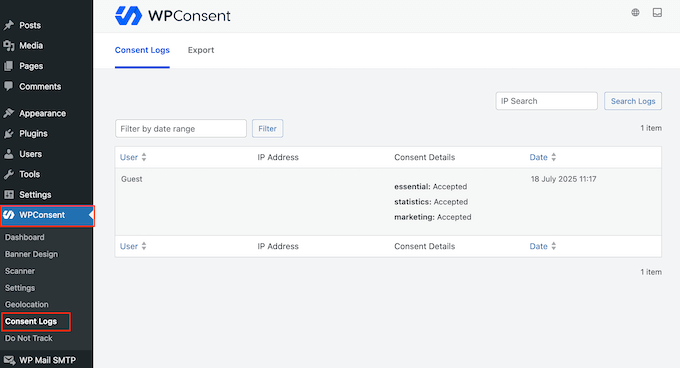
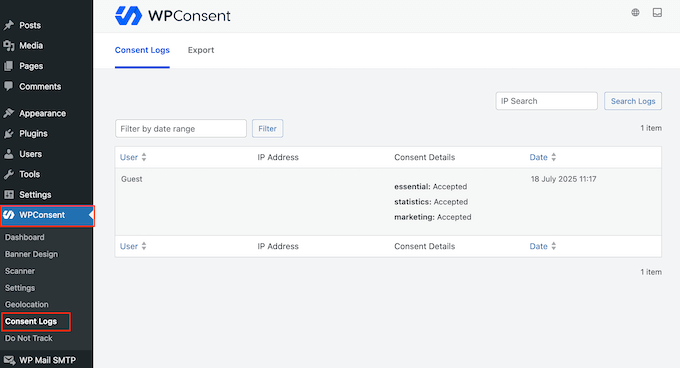
If someone asks for proof, just head to the ‘Export’ tab, choose a date range, and download the log as a CSV file.
You can now share it directly with the user. Additionally, having this kind of record can give you peace of mind and help protect your business if questions ever come up.
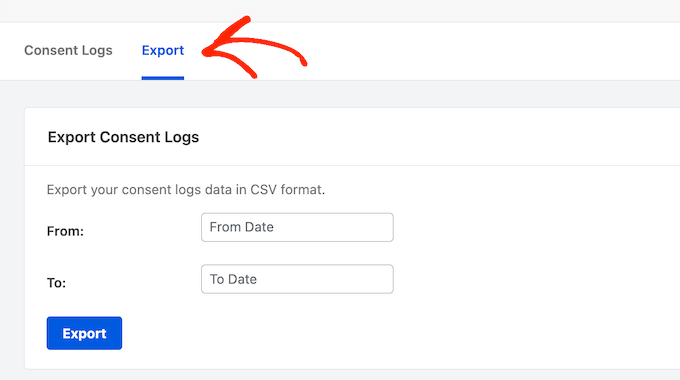
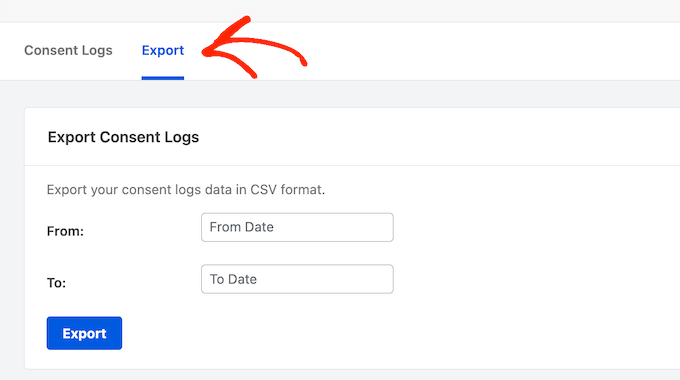
8. Provide an Easy Opt-Out for Data Sales
Some privacy laws, including the CCPA and VCDPA, require you to give users a way to opt out of having their personal data sold or shared with third-party tools.
It’s also important to know that under laws like the CCPA, ‘selling’ can also mean sharing personal data with third-party advertising or analytics partners in exchange for their services, not just for money.
The easiest way to allow users to opt out in WordPress is by adding a clear, dedicated opt-out page.
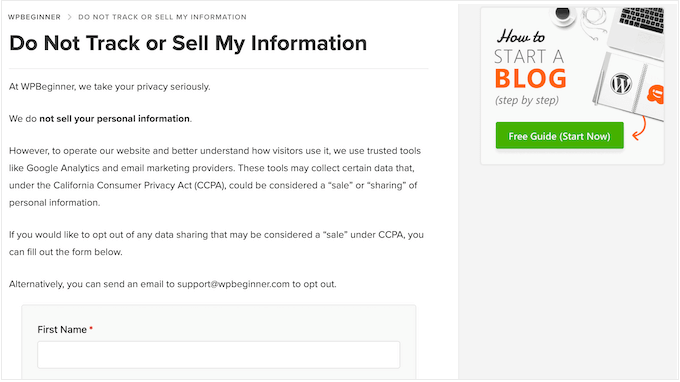
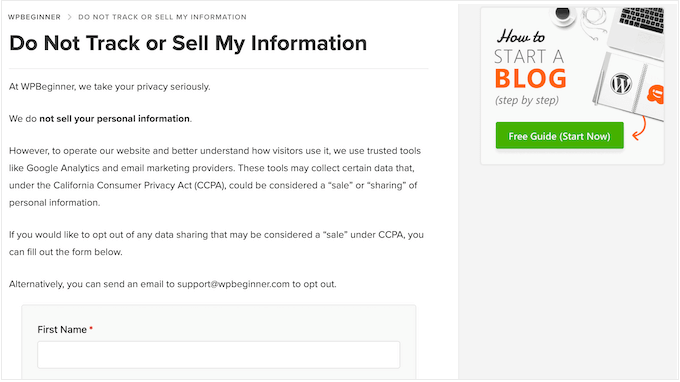
WPConsent includes a Do Not Track add-on that makes this simple.
It enables you to generate a form where users can submit their opt-out request.


Once the page is live, visitors can use the form to stop their data from being sold or shared, all without needing to contact you directly.
This creates a smoother experience for your audience and helps you stay compliant with important data laws.
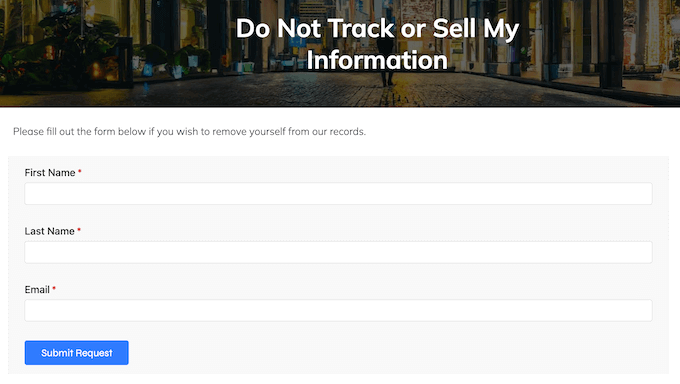
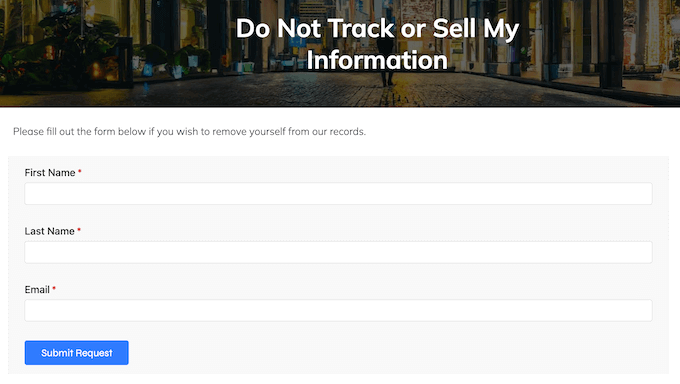
For full setup instructions, see our step-by-step guide on how to create a Do Not Sell My Info page in WordPress.
9. Export and Erase Personal Data in WordPress
Privacy laws like the GDPR give users the right to access their personal data, and the right to ask for that data to be deleted.
One of the easiest ways to support these rights is by adding data request and deletion forms to your WordPress site.
This is where WPForms comes in. It’s a user-friendly form builder that lets you create all kinds of forms using a simple drag-and-drop editor.
WPForms even has a ready-made Right to Erasure Request Form template.
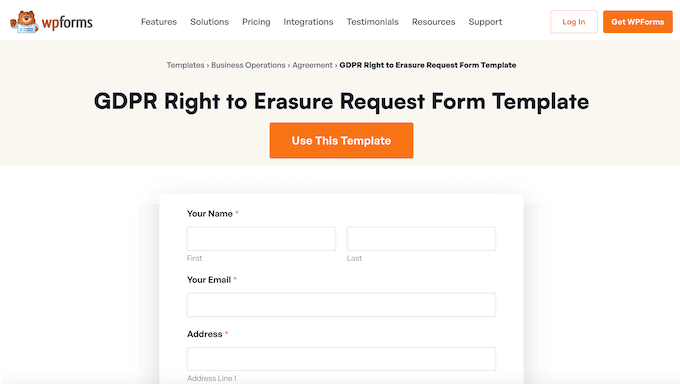
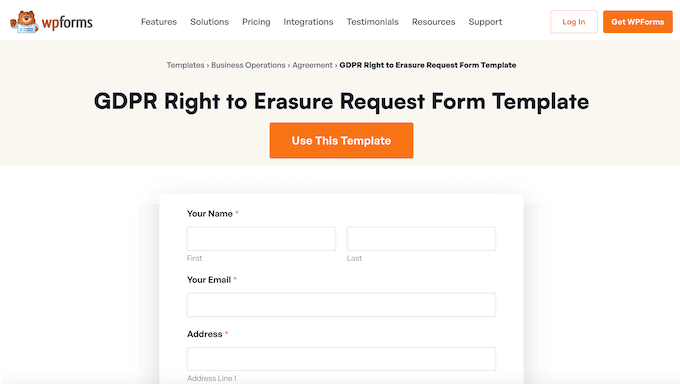
What if visitors want to see their data instead? WPForms also has a Data Request template.
These templates are a fantastic starting point for accepting data erasure and data access requests on your site.
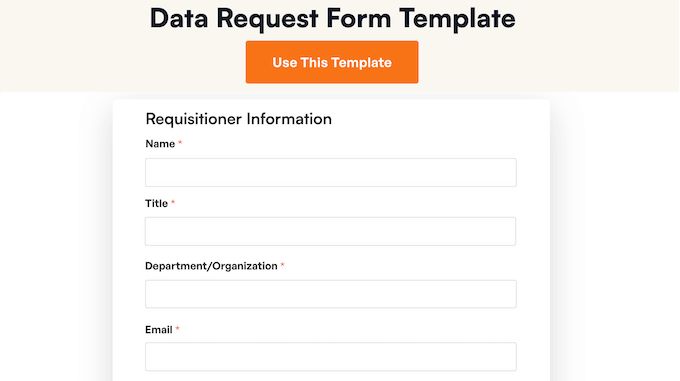
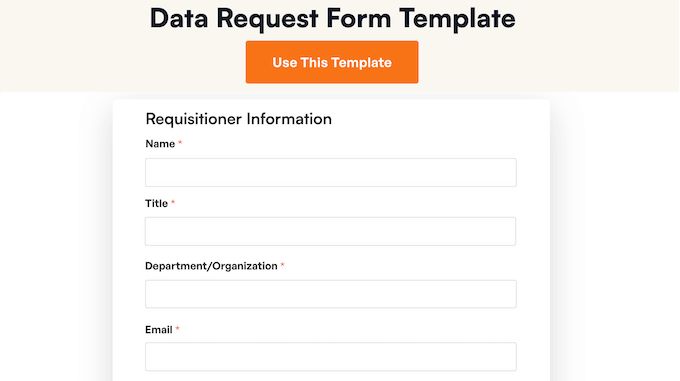
⭐ Here at WPBeginner, we don’t just recommend WPForms. We also built all our own forms with it! From contact pages to surveys, WPForms is our trusted, daily-tested solution.
Want to see why it’s our go-to? Just see our detailed WPForms review.
For a step-by-step guide to getting started with WPForms, check out our post on how to create a contact form in WordPress.
After adding these forms to your site, WPForms will automatically log and display all submissions in your WordPress dashboard. This makes it easy to see new requests as they come in.
You can then act on these requests using WordPress’ built-in Export Personal Data and Erase Personal Data tools.
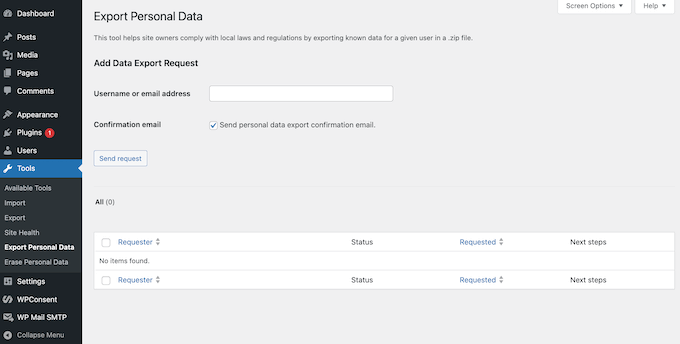
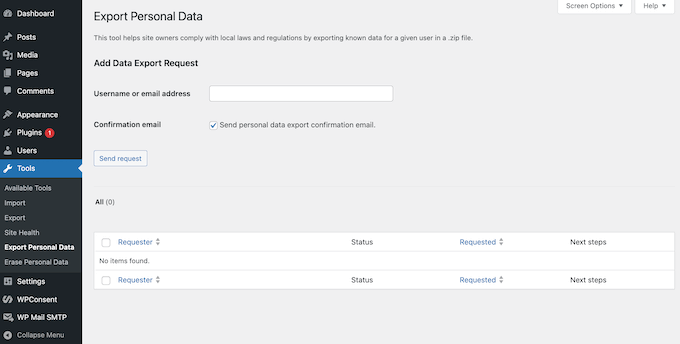
For step-by-step instructions on how to use these powerful tools, see our detailed guide on how to export and erase personal data in WordPress.
10. Create Compliant Forms
Contact forms, quote forms, and surveys often collect personal information. That means that they also need to comply with privacy laws.
If you’re using WPForms, there’s a built-in GDPR Agreement field that helps you with this. You can add it to any form and get a user’s explicit consent to store their personal information before collecting it.
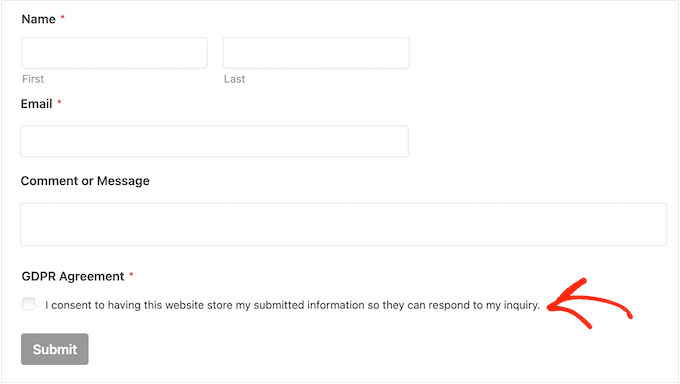
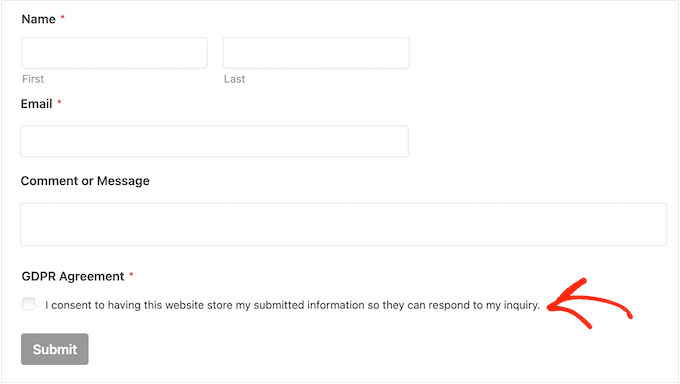
Simply drag this field into any form using the visual builder.
It will add a checkbox and consent message so that visitors can agree to how their data will be used.
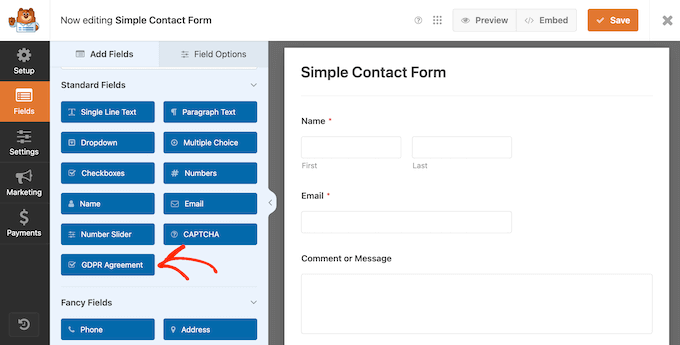
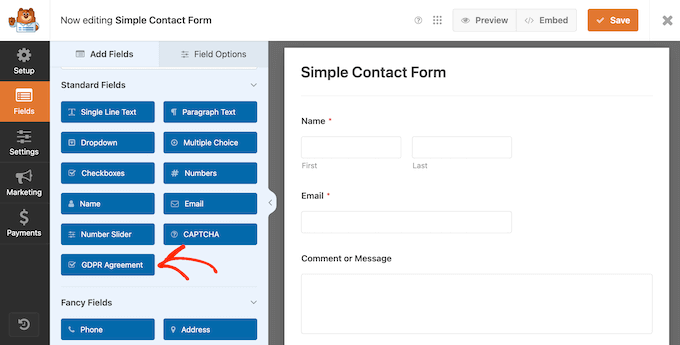
Apart from the GDPR, this field helps you stay compliant with other laws that require clear consent before collecting or storing personal data.
Want a complete walkthrough? Just see our guide on how to create GDPR compliant forms in WordPress.
11. Use Data Privacy Compliance Plugins
If you’ve been following along with this guide so far, then you already have a solid foundation for privacy compliance. But the tools you install on your website matter too.
The WordPress plugins you choose can either make compliance harder or give you built-in features that simplify the process.
Let’s look at one common example.
Tracking your visitors with analytics helps you improve your site and understand how people interact with your content. This might include tracking page views, link clicks, purchases, or time spent on each page.
But depending on your setup, analytics tools can also collect personal data—like IP addresses, geographic location, and behavioral profiles. That’s where things get tricky.
At WPBeginner, we use MonsterInsights to handle this responsibly. It includes settings to anonymize user data or disable user tracking when consent hasn’t been given.
These options help reduce your legal risk while still giving you the insights you need to grow your site.
Of course, analytics are just one part of the puzzle. Plugins like WPConsent and WPForms also help you manage cookie banners, collect data responsibly, and process requests like opt-outs and deletions.
You’ll find more options in our expert roundup of the best WordPress GDPR plugins.
When someone leaves a comment on your WordPress site, they usually need to enter their name, email address, and possibly a website URL. That’s personal data, so it’s covered by privacy laws.
WordPress includes a privacy checkbox for comments by default. This gives users a chance to agree to the storage of their information before submitting a comment.
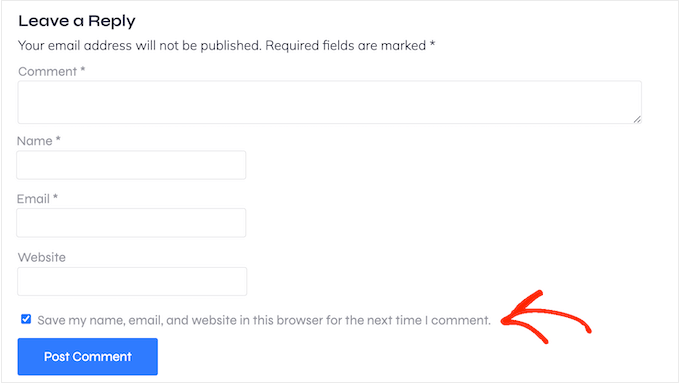
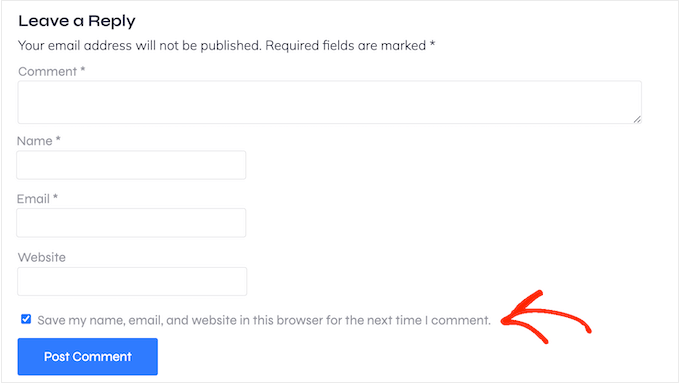
However, some themes use a custom comment form that might not include this checkbox by default.
If you don’t see the checkbox on your site, then it’s a good idea to add it manually. You can use a plugin like Thrive Comments or add some custom code to your website.
For step-by-step instructions, check out our guide on how to add a GDPR comment privacy opt-in checkbox.
Key Regulations Impacting WordPress Sites
WordPress privacy compliance often depends on which laws apply to your website, and that’s not always easy to figure out.
Some laws apply to specific locations. Others apply only if you collect a certain amount of data or meet a business-size threshold.
In this section, I’ll walk you through the most common privacy laws that affect WordPress site owners.
You don’t need to become a legal expert, but it’s helpful to know which rules you may need to consider so that you can take the right steps.
The General Data Protection Regulation (GDPR)
The General Data Protection Regulation (GDPR) is a European Union (EU) law designed to give EU citizens more control over their personal data.
Simply put, you must get explicit, specific, and clear permission before collecting personal data from anyone living in the European Union.
You must also clearly tell EU residents where, why, and how you’ll process and store their data.
Under the GDPR, individuals also have the right to download their personal data and the “right to be forgotten.” This means they can ask you to delete their data at any time.
For more information, our ultimate guide to WordPress and GDPR compliance is a must-read resource.
California Consumer Privacy Act (CCPA)
The CCPA is a privacy law that gives California residents more control over their personal information. It allows them to see what data is collected, how it’s used, and who it’s shared with.
This law applies to for-profit businesses that meet at least one of these criteria:
Have annual gross revenue over $25 million.
Buy, sell, or share personal data from 100,000 or more California residents per year.
Make at least 50% of their revenue from selling or sharing personal data.
It doesn’t matter where your business is located. If your WordPress site serves people in California and meets one of these thresholds, then the CCPA may apply.
The law also requires you to provide an opt-out for data sharing and to respond to requests to view or delete personal information.
You can learn more in our ultimate guide to CCPA compliance for WordPress.
The Personal Data Protection Law (PDPL) – Saudi Arabia
Personal Data Protection Law (PDPL) is a privacy law that sets clear rules for how businesses can collect, use, and store the personal data of Saudi residents.
Ignoring the PDPL carries substantial risks. Fines can reach up to SAR 5 million (about $1.3 million USD) per violation, and this amount can double for repeat offenses.
If any of your customers or users live in Saudi Arabia, then you should check out our beginner’s guide to PDPL compliance. It shows you how to navigate this important law and avoid those steep fines.
The Utah Consumer Privacy Act (UCPA)
The Utah Consumer Privacy Act (UCPA) is designed to protect the personal information of Utah residents.
Like some other privacy regulations, the UCPA’s reach extends beyond Utah’s borders. If your site targets users in Utah—for example, through marketing or services—then the law might apply, even if you’re located elsewhere.
However, don’t worry if you’re a smaller blog or website. Just like the CCPA, the UCPA is mainly aimed at larger businesses.
First, your business needs to operate in Utah or offer products or services targeting Utah residents. Next, your business must have an annual revenue of $25 million or more.
You’ll also need to meet at least one of these data thresholds:
Control or process the personal data of 100,000 or more Utah consumers annually.
Get over 50% of your gross revenue from selling personal data and control or process data from 25,000 or more Utah consumers.
For more information, I recommend checking out our ultimate beginner’s guide to UCPA compliance in WordPress.
The Virginia Consumer Data Protection Act (VCDPA)
The Virginia Consumer Data Protection Act (VCDPA) is a state-level privacy law.
However, the VCDPA doesn’t apply to every single website. It’s another law that mainly targets big businesses.
In fact, you typically only need to comply with the VCDPA if your business meets one of these conditions:
You control or process the personal data of 100,000 or more Virginia consumers in a year.
You control or process the personal data of at least 25,000 Virginia consumers and get more than 50% of your total income from selling personal data.
Our beginner’s guide to VCDPA compliance covers a lot of different tips on how you can comply with this law.
WordPress Privacy Compliance: Frequently Asked Questions
I know this is a lot to take in, especially if you’re just getting started with WordPress privacy compliance. So before we wrap up, I want to quickly answer some of the most common questions I hear from beginners.
These answers aren’t meant to replace legal advice, but they’ll help you understand what matters most when it comes to running a privacy-friendly WordPress site.
Do I need a privacy policy if my site doesn’t collect data?
Yes, even if your site doesn’t seem to collect user data directly, it’s still a good idea to have a privacy policy.
That’s because your site may be collecting information in ways that aren’t immediately obvious. For example, your hosting provider might log visitor IP addresses, or third-party scripts could be tracking behavior in the background.
In those cases, having a privacy policy helps keep you on the safe side of the law.
It also shows your visitors that you’re being transparent, which can go a long way toward building trust.
What are the penalties for non-compliance?
Privacy laws can carry serious penalties if you don’t follow them.
Some regulations include fines of thousands or even millions of dollars. You may also be charged per violation.
For example, under the CCPA, penalties range from $2,500 to $7,500 for each affected user. That can add up fast if the issue affects a large number of people.
But money isn’t the only concern. If users find out their data wasn’t protected, they may lose trust in your site. That kind of damage is hard to repair and can lead to fewer visits, lower engagement, and lost sales.
How often should I review my website’s compliance?
It’s a good idea to review your website’s compliance at least once a year.
You’ll also want to check whenever a privacy law changes or a new one goes into effect. Staying proactive can help you catch small issues early and avoid bigger problems later.
I hope this ultimate guide to WordPress privacy compliance has helped you take the first steps towards creating a compliant site. Next, you may want to see our expert picks for the best security plugins to protect your site or our guide on how to know if your site uses cookies.
If you liked this article, then please subscribe to our YouTube Channel for WordPress video tutorials. You can also find us on Twitter and Facebook.